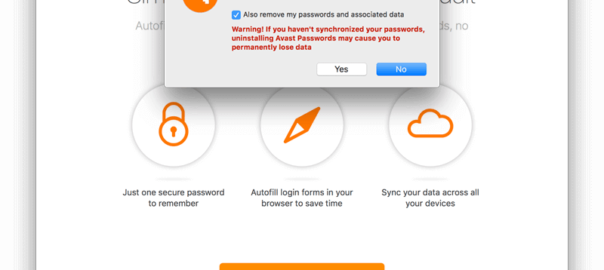This article will discuss the peculiarities of using the Avast management console.
Avast Business Console
The main view of Avast solutions for living and business-safe is the management console. Central administrative interface for organizing and monitoring annexes and installations, managing licenses, improving and maintaining, establishing and supervising sounds, as well as for manual scanning of such an extension.
The Console is a single control panel for all Avast software installed on all of your devices. Here you can view the license status, protection status, statistics, remote configuration of products, and much more.
Sometimes we can ask: why do I need to install the console? It is necessary due to the next points:
- collection of information from all devices through one application
- quick installation and easy organization of device groups
- save bandwidth through centralized product updates
- saving the budget for a technician
Avast Business Console performs the following functions:
- Constant access to the central management console in a browser window with the ability to monitor and manage protection and protected objects in real-time.
- Central management of all objects of the corporate network with access from anywhere in the world.
- Complete statistics on the status of the entire network with instant notifications.
- Access to technical support services with the help of an online consultant in chat through the program interface.
- Automatic streaming updates.
The Avast console has a modern, laconic, and well-thought-out interface. In the main window, on its left side, there are tabs on which all available information is grouped. By clicking on one of them, the rest of the window is occupied by data.
The console can be used by both large and small businesses and ordinary users, adding any number of devices to it. A significant difference between the console and the standalone versions of the antivirus is the ability to deploy the installation on any device remotely for further centralized management. This downloads and installs updates automatically. Access levels are a convenient feature of Avast Console. You can add several administrators to the system, assign them access rights, and in such a way that everyone will be responsible for their own zone.
Avast Patch Management: how does it work?
Patch management plays a key role in ensuring digital endpoint security. The fixes eliminate vulnerabilities and weaknesses in the protection of Windows and other programs. If you don’t install patches regularly, your networks can be in serious danger.
Most companies are aware of the importance of patching, but they don’t. There are too many fixes, their installation often interrupts and can lead to problems with other systems.
<h3>How does working with fixes look like?</h3>
- Scan for missing patches on all devices. Select how often to scan for fixes (daily, weekly, or monthly) and set the exact time for scanning.
- Deploy fixes. Patches for all vendors, programs, and severity levels will be installed automatically, but you can easily add exceptions that do not need to be patched.
- Views patch status. The dashboard makes it easy to view missing fixes, their titles, severity, release notes, dates, and more.
Basic Features comprises:
- Main agent capabilities
- Intuitive control panel
- Patch scan results
- Custom fixes
- Automatic scans
- Rollback and ignore fixes.